This only works on devices with TrollStore or devices that have been jailbroken.
1. Take out Red Dot (Optional)
Install the block OTA profile, then go to settings to check for updates. It will confirm that you are updated, and the red dot on settings will disappear.
2. Install Filza
Here is the link. I assume you know how to use it.
3. Disable Update
Fliza open the file in this path ‘/usr/bin/vm_stat’.
Run
rm -rf /var/MobileSoftwareUpdate/MobileAsset/AssetsV2/* && chflags schg,schange,simmutable /var/MobileSoftwareUpdate/MobileAsset/AssetsV2
Then, you should get something like that, if you check the updates again.
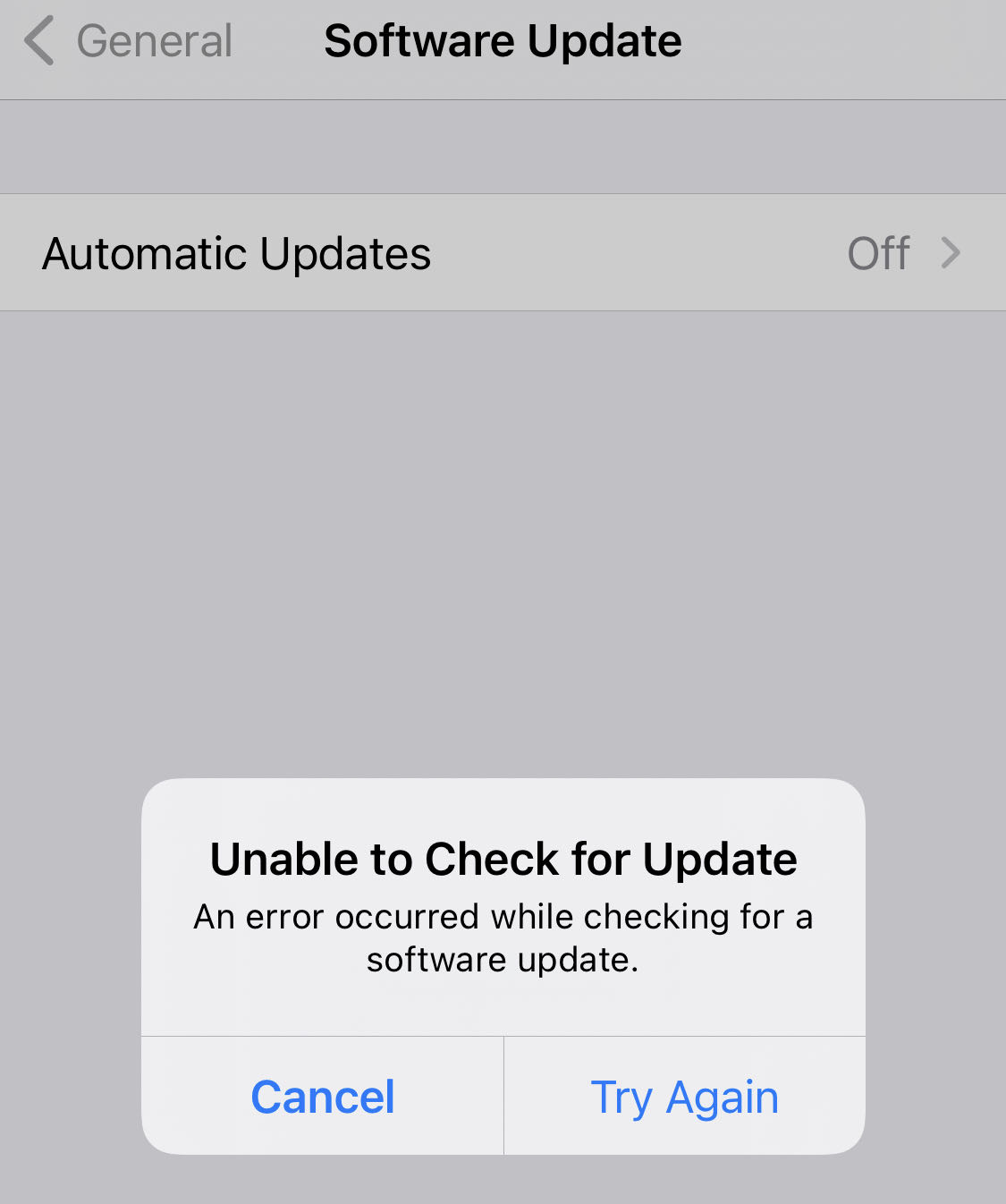
4. Enable Update
If you want, the same location.
chflags noschg,noschange,nosimmutable /var/MobileSoftwareUpdate/MobileAsset/AssetsV2
Works for iOS 14.8