Device Information
Find the mouse in Device Manager, right-click on it, and select Properties. Copy the value from the Device instance path, which will be used to locate the settings in the Registry.
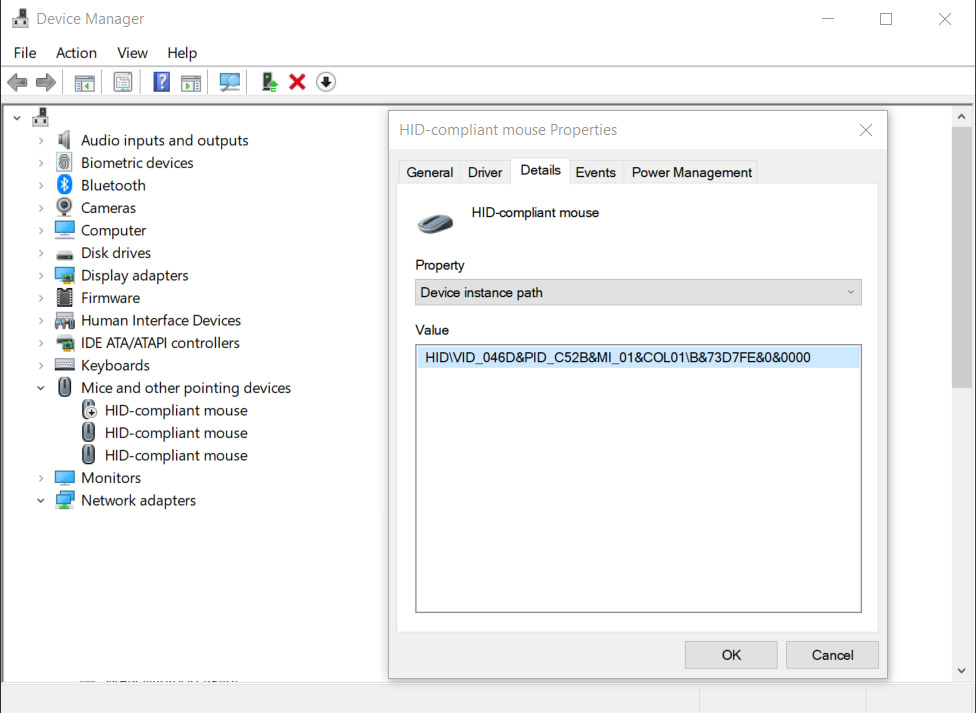
Setting Modification
Press “Win + R” and type “regedit” to open the Registry Editor. Navigate to “\Computer\HKEY_LOCAL_MACHINE\SYSTEM\CurrentControlSet\Enum” and locate your device using the value from Device instance path. Under the folder of Device Parameters, change the value of “FlipFlopWheel” to 1 in order to reverse the scrolling direction on your mouse.
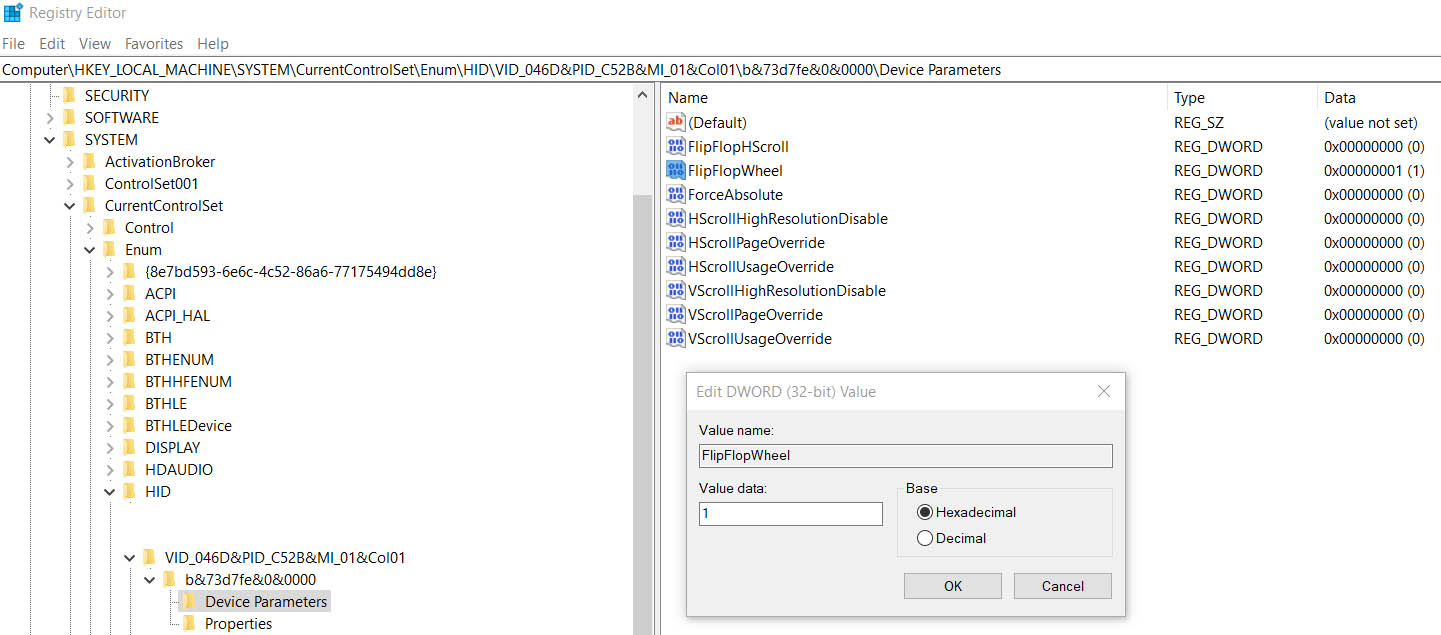
After making the changes, save them in the Registry Editor, and restart your computer for the modifications to take effect.